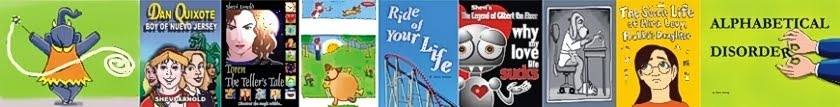I'm putting together the last article in my series on how to indie publish a picture book, and I realized it would be a good idea to point you to some helpful resources for publishing a picture book to Kindle, as well. This video on Amazon Kindle Comic Creator is a good one. Comic Creator is free, and you can download it here.
Thursday, June 26, 2014
Sunday, June 22, 2014
Everything You Wanted to Know about Publishing a Picture Book (But Didn't Know Who to Ask): part 3--Illustrating
In the first
two parts of this series, I showed you why you might want to publish a picture
book, why I prefer to publish through CreateSpace,
and what goes into writing a picture book. Now it’s time to discuss what makes
a picture book a picture book—illustrations.
Illustrate It
There are so
many ways to produce artwork for a picture book; but no matter how you do it, you’ll
save time and make your art look its best if you make it the right dimensions, amount
of room for text, dpi, format, and so on from the start. This article is about
how you can do just that when preparing a picture book for publication with
CreateSpace.
Every
illustrator works differently. I like to draw a storyboard as thumbnails,
sketch individual pages with a pencil on a piece of paper or cardboard, ink it,
scan it, and then color it on my computer. Some like to draw on a tablet, like
a Cintiq,
that inputs their work directly into a computer. (I’d probably do that myself
if I could only afford one!) Others like to work almost entirely on paper or
canvas. And still others prefer to work in clay or another three-dimensional
form of art that has to be photographed before it can become a picture book. No
matter how you plan to do it, it’s best to keep in mind from the start what you’ll
need to make the finished book look great.
 |
The stages of an illustration from Fay Fairy’s Very BIG Problem: a pencil drawing; the inked drawing (in this case drawn on top of a light board to let me make changes more easily and avoid unsightly leftover pencil lines or smudges); the drawing digitally colored in the correct dimensions, format, and dpi required; and the final page with text added and with all the elements combined with the background, ready to be turn into a PDF for uploading. (I did originally draw thumbnails for this picture book, but I no longer have a copy of them.)
|
Dimensions
It’s best if
the dimensions of your artwork match the pages of the finished book, plus a bit
extra for edges that will probably be trimmed off. This is particularly true if
you intend to choose the bleed option for your book, and you probably will. “Bleed”
means that the artwork you submit will run a little past the edges of the
trimmed book. You'll probably want that, because otherwise any color
backgrounds you create might have unsightly white edges if the book doesn't get
trimmed exactly right (which it almost certainly will be).
CreateSpace
has a few basic trim sizes it prefers to print books in, and—except for the
square 8.5”x8.5” trim size—all have portrait dimensions, not landscape. I was
surprised to discover this, since I own so many picture books with landscape
proportions. You'll notice that the first pencils I did for this book were in a
landscape format. That turned out to be strangely lucky, because it meant I had
a lot more space on the page to put text than I had originally thought. (CreateSpace
does offer a landscape option when you click on “More Sizes,” but because these
additional sizes aren't industry-standard, they might not fit bookstore or
library shelves and aren't recommended.)
 |
| CreateSpace’s recommended trim sizes |
With CreateSpace, you need to add 0.125 inches to all edges of the page that might be trimmed, which means adding 0.125” to the width and 0.25” to the height (since the top, bottom, and outside edge of the page will be trimmed, but the side of the page next to the spine won’t be). I chose the 8.5” x 11” size, because I like big picture books (they seem to work better for books that adults are meant to read to children), and because I felt the large size better reflected the title, Fay Fairy’s Very BIG Problem. This meant I had to create finished artwork that was exactly 8.625” wide (8.5” + 0.125”) by 11.25” high (11” + 0.25”).
Space for Text
Space for Text
Of course,
the amount of space you'll need to leave for text will depend on the amount of
text that will go on that page, as well as the chosen font size and leading (the
space between the lines). Some old-fashioned picture books have so much text on
a page that they have little or no artwork on any page that contains text,
leaving illustrations to every other page in the book. Usually, these books
will have text on the left and illustrations on the right. Some picture books
have only have a word on each page, and some even have no words at all. Most,
though, need to have about a quarter to a third of the page available for text.
This space doesn't have to blank, but it shouldn't contain too many colors or
include any important or distracting elements.
It’s best if
the text is at least an inch away from the edges of the books on all sides—including
the gutter (the side of the page that meets the spine). In fact, you should try
to avoid putting anything important within half an inch of the top, bottom, and
sides of the page. The external edges might get cut, and the reader might not
open the book wide enough to see what’s in the gutter. This is especially true
for double-page spreads.
Another
thing to keep in mind when it comes to double-page spreads is to avoid putting
horizontal lines near the gutter. The two pages might not line up correctly
vertically, so a horizontal line might end up looking oddly higher on one page
than another.
Dimensions and Format
When you’re inputting
artwork or manipulating it on a computer, work in 300 dpi (the minimum required by CreateSpace) and CMYK (which are printer colors, not computer
monitor colors). Save in your art software’s native format, whatever it may be.
(For example, I work in CorelDraw, so I save my files either in cdr or ctp
format.) Anything else, like gif or jpg, might alter the look of your artwork or
degrade the digital files each time you save them. Don't worry about
compatibility issues. No matter what format you work in, you'll eventually have
to convert the entire book into a pdf file when you upload it to CreateSpace (I'll go into how to do that in the next article).
I also
recommend that you avoid over-saturating colors. This is something I learned
when I was a comics magazine editor. It’s best to err on the side of caution.
For example, 100% Cyan and 50% Magenta make a very nice dark blue. Yes, you can
go with 100% of those two color and add some black to create a really dark,
dark blue, but it’s overkill. When it comes to printed books, less usually
works better. Also, if you can avoid putting bright red next to black, you probably
should. Those two colors don't like each other (which is something I learned
when I was a layout artist at a newspaper).
Storyboarding
Create a
storyboard that shows you how even and odd pages will look next to each other. Remember
to keep the first page alone on the right (which is the standard for books that
don't start with a double-page spread), and remember that even pages of books
in English will go first on the left, and odd pages will go after them on the
right. Try to design side-by-side pages that complement each other or at least
don’t tell a story you don't want to tell. Consider things like where your
characters are looking and how the colors on these pages will best look
together. In general, characters looking to the right are looking toward the
next page of the story, and that’s usually (but not always) a good thing.
Colors should be balanced in some way, so that if a color appears on one page,
it will often help to have that color or a similar color on the facing page. Also,
consider how the eye will flow through the two pages, whether any of your lines
are pointing at something, and whether that’s something you want to stand out.
Aside from
the story itself—which should fill 32-38 out of 40 pages—you'll need to design
the cover, back cover, copyright page, interior title page, and any other extra
pages that will be going into the book. Have fun with them. There’s no reason why
any page in your book should be boring. Here’s the copyright page of my book,
for example:
 |
| The copyright page for Fay Fairy’s Very BIG Problem |
I also used
the interior title page to tell part of the story. It’s the first time the
reader gets to see Fay as a fairy, and it’s important, because she doesn’t look
like a fairy again until the end of the book. You’ll also noticed that I used
different shades of the same color as the copyright page so the two will look
right side by side. Fay’s magic wand is also on both pages.
 |
| The interior title page of Fay Fairy’s Very BIG Problem |
You might want
to design filler pages for the back and possibly the front of the book to make
sure that a shorter story can fill 40 pages without any of those pages being
blank. (This is a mistake I made, because I figured that CreateSpace would be
okay with a 32-page book. That’s NOT the case. They turned my 32 pages into 36—an
unusual number, considering that most printers prefer the number of pages to be
divisible by eight. If I had known that, I would have filled those pages myself.)
You’ll need
to have a file with just the front cover, so that CreateSpace, Amazon, and
others can show the cover on your book’s page; but you’ll also need an
additional file that includes the front cover on the right and the back cover
on the left, with 0.002252” times the number of pages added to the width to
account for the spine. For example, a 40-page picture book will need the file
with the front and back cover to be 0.09008” wider than the width of the cover
and back cover alone side by side. (For example, a 40-page book like mine with
pages that need to be designed so that they are 8.625” wide will have a
combined front and back cover file that is 17.34008” wide, which is 8.625” +
8.625” + 0.09008”) The front and back cover should more or less match up at the
spine, because there’s a possibility that a part of the front cover near the
spine might end up in the back, or vice versa.
Make sure
that the back cover of your book has a space at the bottom right, where
CreateSpace can insert a barcode.
And finally,
as with the story, the illustrations in a picture book need to be clear enough
to convey the story easily. Also, as with the story, they need to appeal to
both the adults who will buy the book and the kids that the adults are buying
the book for. Look at recently published picture books to get an idea of how the
different visual elements work. And again, as with story, you can read Writing
with Pictures: How to Write and Illustrate Children's Books by Uri Shulevitz for more information
on this topic.
~*~
Okay, so now you should have the text and the illustrations for your picture book ready for publication. In the next and last article in this series, I’ll show you how to prepare it all so you can upload it to CreateSpace, publish it, and start selling it.
Everything You Wanted to Know about Publishing a Picture Book (But Didn't Know Who to Ask):
Part 1—Introduction
Part 2—Writing
Part 3—Illustrating
Part 4—Publishing
Labels:
advice,
book,
children's,
createspace,
help,
how to,
illustrate,
illustrating,
illustration,
illustrations,
indie,
picture,
publish,
publishing,
self-publish,
self-publishing,
tips
Monday, June 16, 2014
Everything You Wanted to Know about Publishing a Picture Book (But Didn't Know Who to Ask): part 2 of 4—Writing
After
publishing four novels for kids, teens, and adults who love YA books, I decided
to publish a picture book: Fay
Fairy’s Very BIG Problem. I ran into a few problems of my own, and so I
decided to write this series of articles to remind me how to avoid or overcome
those problems next time, and so others can do the same.
In the first
part of this series, I showed you some of the right and wrong reasons to indie
publish a picture book, the skills necessary to do it right, and why I choose
to indie publish with CreateSpace.
Now we're going to look at the first stage of creating a picture book—writing.
Write It
If you're
reading this, you probably already have something written down or you at least
have a good idea of what it is you want to write. I have, however, noticed a
few basic mistakes that picture-book writers often make when they're starting
out.
First, a
picture book should be under 1,000 words—and under 500 words is even better. Little
kids have short attention spans. Make a picture book too wordy, and your book
will probably lose their attention. So make it as short as you can, and make
every word count.
Second, a
picture book isn't just a story with pretty pictures added to it. A picture
book needs pictures to tell the story. So if your story
contains any words that can simply be shown in the illustrations . . .
Cut. Them. Out. For example, if your story says, “Abigail had red hair,” or
even “Abigail’s red curls bounced as she walked,” cut out the part about how
her hair looks. Let the illustrations simply show what Abigail's hair looks
like. If you're not an illustrator, don’t even mention it in the illustration
notes unless it’s vital to telling the story. You might feel inclined to tell
the illustrator, for example, that Abigail has red hair because your daughter
has red hair, and you want the character to look like your daughter. But if it's
not really vital to the story, leave it out. Let the illustrator best tell his
or her part of the story the best way that the illustrator knows how. Maybe
that’s drawing Abigail with red hair, but maybe it's drawing her with black
hair. Maybe it’s by drawing Abigail as a bunny rabbit. The important thing is
to give the illustrator the freedom to make your story the best that it can be.
Third, make
your story kid, parent, teacher and librarian friendly. You’d think this goes
without saying, but you wouldn't believe how many writers insist on writing
stories that are meant to appeal just to kids or just to parents. Of course,
you want kids to shout, “Again!” But that’s not going to happen if an adult
doesn't buy the book first. Of course, you want an adult to buy the book. But
that’s not going to happen if the kid isn't going to want to hear it.
You should
also consider what your picture book offers a parent, teacher, or librarian
that can't be found in another book. A parent, for example, might need a
picture book about blended families or living with a developmentally disabled
sibling or a bunch of other stuff that Dr. Seuss never considered writing
about. A teacher might need a book about dinosaurs or rivers or a recent historical
event or how to deal with a bully. And librarians are constantly being asked
for books on topics they don’t have. Having a book on a needed topic can be a
great way to land those paid classroom and library visits that—as we saw in
part one of this series—can be a picture-book writer’s or illustrator’s bread
and butter. Obviously, this is true for nonfiction, but it can also be true for
fiction. So ask yourself what your book might offer its potential buyers, not
just the kids that make up the intended audience.
One way to
do this is to imagine offering your services as a visiting author to an
elementary school teacher. That teacher is going to want you to do more than
just read your book. What are you going to teach kids in connection with your
book? Are you going to make your author visit interactive? If so, how?
Fay
Fairy’s Very BIG Problem, for example, has a page in the back explaining
how I created the story by taking an ancient Indian parable—”The Blind Men and
the Elephant”—and changing it by asking, “What if the story were told from the
elephant’s point of view?” I would start my author visit by telling the kids
the original parable and how it gave me the idea for my book. Then after
reading my book to the children, I would ask them to pick a story they all
knew, like Cinderella, and I would ask them to see how many different stories
they could create by changing parts of it, like the point of view character or
the setting. It would be a creative exercise, and it would also teach them a
bit about writing and the parts of a story. So how can you turn an author visit
into something more for a teacher and her class? It’s something you should
think about before you've even published your book.
Fourth, know
the difference between a picture book that a parent reads to a child and a
picture book that a child reads on his or her own. The first can have longer
and more complicated words and sentence structure, but the second has to have
short and easy to read words and simple sentence structure. I
Love You the Purplest by Barbara M. Joosse is a good example of a book
that was meant to be read to a child. Green
Eggs and Ham by Dr. Seuss is a good example of a book that a child is
meant to read on his or her own.
Fifth, map
out your book so that you’ve worked out what text goes on what page.
CreateSpace prefers picture-books that have exactly 40 pages. Subtract the
interior title page and the copyright page, and that means ideally your story
should fill 34-38 pages. Pay attention to the rhythm between odd and even
pages. Unless your book is made up entirely of double-page spreads, odd pages
should go on the right, and even pages should go on the left after the reader
has flipped the page. This means that odd pages are great places to ask
questions, and even pages are great places to answer them. For example, on an
odd page it could say, “What should Gloria Gorilla wear to the ball?” The child thinks about it for a moment,
picturing a ball gown. The page is flipped, and . . . The child
giggles as she sees that Gloria Gorilla is wearing a swimsuit, or pajamas, or a
spacesuit, or pretty much anything that seems a silly answer to that question.
Study
hundreds and hundreds of modern picture books. Pay attention to what goes into
them, how many words they have, how the pictures tell the story, how they
appeal to both the adults that buy them and the kids the adults buy them for, the
length and complexity of the words and sentences they use, and how the story is
mapped out. Also ask yourself if this is a story that has been told before. If
so, what does your story offer that’s new? If not, why hasn’t a book like yours
been written before?
And finally,
when you’re sure you've written the story you wanted to write in the best way
possible, edit and edit and edit it some more. Get other people to look it over
for you. If you can, join a critique group for picture-book writers, get your
manuscript critiqued at a SCBWI (Society of
Children’s Book Writers & Illustrators) conference, or find someone nice
enough to critique it on Verla Kay’s Blue Boards, which are now the official SCBWI boards. Picture
books are very short, and every word has to be exactly right. There’s no room
for errors. And it helps to get a second pair of eyes to look it over. Of
course, you need to be open to honest feedback. Just remember it’s not about
you; it’s about making your story the best that it can be.
Once you're
done, put the text in the size and font choice that you want. I asked my
Facebook friends, who are mostly writers and illustrators, about recommended
font size. The consensus was that a 16-point font is best for picture books.
However, I found that was too small for the size I was planning to print the
finished book, which was 8.5” x 11”. I chose a 20-point font instead. I also
discovered that nowadays sans-serif fonts are considered the norm for picture
books, because they're easier to read in short passages, particularly for young
children. Helvetica is considered the best, but because I work on a PC, I chose
Arial, which is similar. And I chose Arial Rounded because that fit better with
the soft, rounded, and elephantine look I was going for in the book. I chose a
1.5 line spacing, because more distance between lines makes it easier to read;
and I chose not to paragraph indent, because there were too many paragraphs
that were made up of just one line. I also made sure that the final line of
each paragraph with more than one line had at least two words on it, so it
wouldn't look strange. I find it’s easier to format paragraph text in Word than
in a graphics program, like CorelDraw, so I did all of this in a Word file with
extra-wide margins. That way I could just copy and paste the text for each page
from Word directly into CorelDraw without having to make too many adjustments.
 |
| The inside title page and the first two pages of Fay Fairy's Very BIG Problem. Notice how the title page can also be used to tell a part of the story. |
Of course,
this is only the part of the writing that involves the story. You’ll also need to write a great title, the blurb
(both for CreateSpace and the back of the book), your author bio (at least for CreateSpace,
if not for the last page of the book), the copyright information (look at other
books for ideas on how to do this), and a dedication or a whatever extra
materials you might want to include. Having all these bits of writing done in
advance can help make the final parts of creating a picture book and publishing
it with CreateSpace a lot easier.
 |
| The copyright page from Fay Fairy’s Very BIG Problem. You can go to Copyright.Gov to get an official copyright, but don’t worry if you don’t have one: anything original you write belongs you the moment you write it down, whether you've purchased an official copyright or not. CreateSpace will provide you with the ISBN for your book, so it’s not necessary to purchase one if you publish with them. |
For more
information on writing picture books, I highly recommend Writing
with Pictures: How to Write and Illustrate Children’s Books by Uri Shulevitz.
Picture
Writing: A New Approach to Writing for Kids and Teens by Anastasia Suen
and The
Complete Idiot’s Guide to Publishing Children’s
Book by Harold Underdown are also great books that deal with the topic.
I also highly recommend Underdown’s fantastic website, The Purple Crayon, for all things related
to children’s book publishing. It’s just overflowing with useful information.
That takes
care of writing your picture book. In the next article in this series, we're
going to look at illustrating it. Hope to see you then!
Everything You Wanted to Know about Publishing a Picture Book (But Didn't Know Who to Ask):
Part 1—Introduction
Part 2—Writing
Part 3—Illustrating
Part 4—Publishing
Labels:
advice,
author,
book,
books,
children's,
createspace,
help,
how to,
illustrate,
illustrator,
indie,
picture,
publish,
publishing,
SCBWI,
write,
writer,
writing
Everything You Wanted to Know About Publishing a Picture Book (But Didn’t Know Who to Ask): part 1 of 4
So I
recently published my first picture book, Fay
Fairy’s Very BIG Problem, and I learned a few things (or to put it another
way, I ran into a few big problems myself and was able to find out how to fix
them).
I figured it
would be a good idea to put together a series of articles about the experience,
since it doesn't seem anyone else has really done that. There are a million and
one blog posts about how to indie publish in general, but when it comes to publishing
picture books, the information seems to be scattered in little answers to
little questions all over the 'Net. This post will hopefully help me get it
right from the start next time, and hopefully it will also help anyone else
interested in indie publishing a picture book avoid some of the problems I ran
into.
First, why would you want to publish a picture book?
There are so
many good reasons not to publish a
picture book. Picture books are the most expensive books to create, because
full-color books cost more to print (and most picture books have to be full
color). If you’re not an illustrator, hiring a good one should cost you
minimally a hundred dollars per page. Minimally.
Per page. It can cost a lot more than
that for good art, and you want good art. There are just too many picture books
out there with bad art, and no one needs that.
So if you're
thinking of publishing a picture book because you think they're easy to write
and you can get your six-year-old to supply the illustrations,
well . . .
I'm not
saying you shouldn't, but don't do it thinking you're going to sell a thousand
or even ten copies. Do it because it sounds like a fun family project.
Otherwise, don’t do it unless you’re an illustrator yourself.
Okay, so
let’s say you're a writer-illustrator, like me. I was an editorial cartoonist,
a newspaper illustrator, a layout artist, an arts-and-entertainment writer, and
even a consumer columnist. Of course, you don’t have to have been all of that.
You just have to have some talent in writing and especially illustrating, and
you have to enjoy putting words together with illustrations. Illustrations are
more important to a picture book than writing, because you there are lots of
picture books that don’t have words or that have very few words; but there’s no
such thing as a picture book without illustrations or some sort. Let’s say you're
going at this with a realistic understanding of the rewards. You know you're
not going to sell a lot of copies. Sure, it might happen, but that's not your
expectation or your goal. You know your book will be competing against The Cat in the Hat, and Winnie the Pooh, and whoever Disney’s
latest princess is for a book buyer’s dollars. And you can’t expect to win
against that sort of competition.
So why are we doing this?
We're doing
this because professional picture-book writers and illustrators know that the
real money that’s to be made in picture books doesn't come from selling copies
of books; it comes from paid school and library visits. Professional
picture-book writers and illustrators also know that one leads to the other. Do
a reading at a library, and chances are that some of the parents will be
interested in buying copies of your book. Yes, there are author visits in
middle schools, and sometimes even in high schools, but it’s generally easier
to get gigs like this with picture books. It's also fun.
That was my
reason for deciding to publish a picture book after having published four
novels for kids, teens, and adults who like books for kids and teens. I wanted
something for a younger age group; I wanted something for library visits,
school visits, and parents with small children at street fairs. And I
understand I’m still not finished, because during the last street fair I
participated in, I met some kids and parents who were looking for early chapter
books, the kind of thing suitable for third grade. I actually have one of those
I started to work on, Gloria Turkey:
Biggest Bird on Broadway, a funny tall tale about the creation of the first
Macy’s Thanksgiving Day Parade. It’s on the backburner (along with several
other books), because it will require a hundred or so more illustrations than I've
already put into it (about 50 or 60). But at least I've now expanded my
potential audience with my first picture book.
Getting back
on topic, let’s say you have what it takes to make a picture book, and you’re
going into this with reasonable expectations. Since youve decided to go it on
your own, the first thing you’re going to want to do is find a service that
will print and distribute your books.
I picked
CreateSpace for Fay Fairy’s Very BIG
Problem.
Why CreateSpace?
CreateSpace and Lightning Source are
the two most popular printers for indie published books. CreateSpace belongs to
Amazon, which makes it super easy to get
your book published with them available on Amazon. Lightning Source belongs to Ingram, which is one of
the world’s largest distributors of books to schools, libraries, and
brick-and-mortar bookstores, which means that using Lightning Source makes it
easier to get your books into schools, libraries, and brick-and-mortar bookstores.
I use Lightning Source for my hard cover books, because CreateSpace has yet to
offer hardcovers as an option; but I use CreateSpace for everything else
because it’s just easier to work with—and it’s free.
“Easier,” however,
doesn't mean trouble-free, hence the problems I ran into and the need for this
series.
Okay, so now
you know the why, who, and where. The next article in this series will deal
with the most important question: how? The next article will be all about
writing a picture book for publication. Don’t miss it!
Everything You Wanted to Know about Publishing a Picture Book (But Didn't Know Who to Ask):
Part 1—Introduction
Part 2—Writing
Part 3—Illustrating
Part 4—Publishing
Labels:
advice,
Amazon,
author,
books,
bookstore,
children's,
createspace,
help,
how to,
illustrate,
illustrator,
indie publishing,
kids,
library,
picture book,
publish,
school,
tips,
visit,
write
Subscribe to:
Posts (Atom)